7 Courses Available
Microsoft Office skills are essential for most people but are especially beneficial for those working in an office or currently studying. Gain an in-depth understanding and develop the necessary skills to successfully navigate Microsoft Office programs through our official Microsoft Office courses.
Enrolling in Microsoft Office training can lead to excellent career-enhancing prospects. More importantly, you will gain the confidence and skills to use these commonly used software programs, providing you with a thorough understanding of the entire Microsoft Office suite, including Word, Excel, PowerPoint, and Outlook.
Our comprehensive curriculum was developed for use online, providing a flexible learning schedule, as we understand everyone has different availability and busy schedules. This ensures a smooth study experience without restrictions such as specific training days, like with conventional educational institutions.
Microsoft Office proficiency is a gateway to exciting employment options, as employers are looking for people with solid Microsoft Office abilities, as they often help to boost productivity and efficiency within their businesses.
Discover a world of opportunities with our Microsoft Office courses by enrolling today!







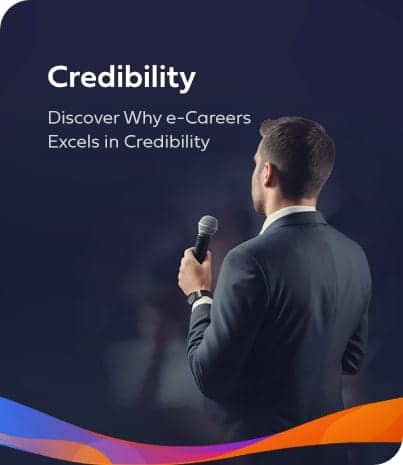


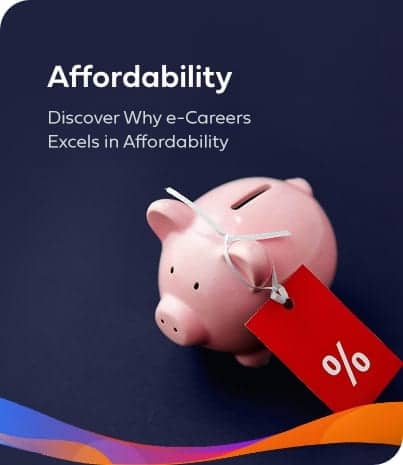
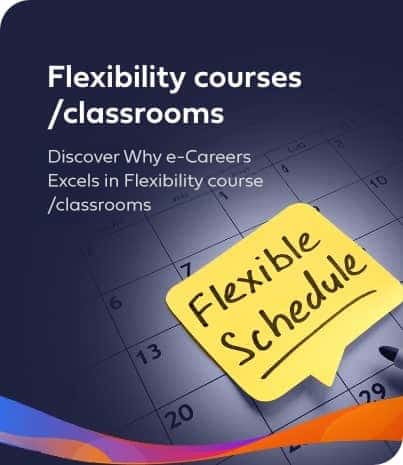

Our extensive selection of Microsoft Office courses provides you with essential skills that are in high demand in today's work environment. These courses cover various Microsoft Office applications, preparing you for different job options. Completing Microsoft Office classes can provide a solid basis for multiple vocations, including Software Architects, Data Scientists, DevOps Engineers, Administrative Coordinators and Financial Analysts.
Here's how students can use these courses to advance their careers:

Digital Marketing Specialists
Digital Marketing Specialists employ Microsoft Office applications to streamline their work operations. Microsoft Excel may analyse marketing data, track campaign results, and manage budgets. Microsoft Word is necessary for writing content such as blog posts and reports. PowerPoint aids in the creation of visually appealing presentations for pitches and performance reports. Microsoft Outlook allows for efficient email contact with clients, team members, and vendors, which is essential for managing digital marketing operations and campaigns.

Project Coordinators
Project Coordinators need Microsoft Outlook to plan meetings, handle team communications, and organise project deadlines. Microsoft Excel is an excellent tool for creating and maintaining project schedules, monitoring project budgets, and managing resources. Project plans, reports, and presentations can be easily created with the help of Microsoft Word and PowerPoint. Project coordinators may efficiently communicate, stay organised, and provide information on project progress using these tools.

Office Managers
Office Managers use Microsoft Outlook to arrange appointments and manage email conversations efficiently. Microsoft Word is required to prepare documents such as office policies, memos, and written communications. Microsoft Excel is essential for budgeting, financial reporting, and resource management in the office. Microsoft PowerPoint is useful for making presentations, frequently used in team meetings and reporting to superiors. These applications help office managers maintain order, communication, and professionalism.

Business Analysts
Microsoft Excel proficiency is essential for Business Analysts since it allows them to undertake data analysis, design sophisticated models, and create informative reports. Microsoft Access is excellent for maintaining and analysing extensive business databases and speeding up data access for research and analysis. Microsoft Word and PowerPoint aid in the creation of detailed business analysis reports and presentations for stakeholders to communicate results and recommendations. These technologies assist Business Analysts in making data-driven decisions and communicating their findings effectively.
Microsoft is a four-decade-old worldwide technology leader, consistently influencing how we live, work, and connect through technology. Microsoft certificates are internationally recognised credentials supporting technical proficiency in Microsoft technology. These credentials gained from Microsoft certifications give job seekers an advantage by demonstrating a variety of fundamental competencies.
Microsoft's widespread recognition and the value placed on its certifications for expertise, knowledge, and skills in Microsoft technologies ensures that students looking to gain a proficient working knowledge of these Microsoft Office software programs are well catered for through Microsoft Office courses, which help students gain the required working knowledge.
Microsoft provides a wide range of courses to meet the needs of different people, from Microsoft Office Specialists that certify an individual's proficiency in Excel to positions like DevOps Engineers or Windows Desktop Specialists.
After your initial Microsoft certificate training, you can continue to enhance your career development skills by earning more advanced Microsoft certifications.
These advanced Microsoft certifications include Microsoft Windows 10 (MD-100), Microsoft 365 Fundamentals (MS-900), and particular Microsoft Office certifications (Excel 2019, Word 2019, PowerPoint 2019, Microsoft Access 2019) are among the more well-known credentials.

Microsoft Office training provides many advantages to support your studies or career development. First and foremost, they improve efficiency by teaching you how to utilise vital software products such as Word, Excel, and PowerPoint more successfully. Higher productivity and a better work-life balance result from enhanced efficiency.
Furthermore, mastering Microsoft Office can boost your reputation and overall employability. Businesses highly value these abilities and can make you a more appealing candidate for various positions. Maintaining your understanding of these different Microsoft software applications through training and studying online courses guarantees that you understand and can demonstrate a working knowledge of the latest features and functionalities, which is critical in today's tech-driven workplace.
Microsoft Office training also promotes improved teamwork and communication. Learning how to use the collaboration features in these tools enables smooth group work while enhancing communication and efficiency. Finally, these courses lead to professional recognition and open the door to greater career chances, as many businesses regard fluency in Microsoft Office as a must for office-based positions.
Microsoft Office is a comprehensive software suite used in various business and personal contexts. Students must learn Microsoft Office as they rely on it to create documents, presentations, and spreadsheets for their academic projects. These abilities enable students to excel in their studies and prepare them for future employment. Microsoft Project is a valuable tool for project managers and teams to use to plan, execute, and monitor projects to ensure they are completed on time, within budget, and to the required quality.
Microsoft Office is used daily by professionals from numerous sectors. These programs are essential tools in the modern workplace, from Office Administrators managing papers and communication to Project Managers providing reports and data analysis. Microsoft Office abilities are also advantageous for job seekers because they are frequently stated as prerequisites or advantages in job listings. Mastering these programmes can boost your employability and job chances significantly.
Microsoft Office is important for entrepreneurs who establish business plans, handle money, and implement marketing tactics outside academia and the workplace. Researchers and academics use it to write research papers, organise data, and present findings at conferences. Using Microsoft Office software efficiently is a fundamental and widely valuable skill in today's digital environment.
You can study Microsoft Office training courses online in a variety of ways. These online courses provide learners with flexibility and convenience by allowing them to access course materials, tutorials, and assessments from nearly any location with an internet connection.
Here at e-Careers we offer Microsoft training both online via eLearning for Microsoft Office, Word, PowerPoint, Excel, Access, and Outlook, as well as in Virtual Classroom sessions, for courses such as Microsoft 365 Fundamentals, and Microsoft Windows 10.
Students, professionals, and anybody wishing to improve their Word, Excel, PowerPoint, Outlook, and other Office software skills can benefit from online Microsoft Office courses. You can access these courses whenever you want, making it easier to manage learning with other obligations. Individuals seeking to improve their Microsoft Office skills can choose from online courses.
The value of Microsoft Office courses varies depending on your job aspirations, financial position, and skill level.
Individual learning goals, cost factors, and existing skill levels determine the value of Microsoft Office courses, but generally, Microsoft Office courses are an excellent investment for your career development. These courses provide a systematic method that often results in official certifications, which can benefit specific professions or sectors. This Microsoft Office Specialist certification authenticates your knowledge and may act as an essential credential on your CV, thus enhancing your employability and earning potential.
If you're already proficient in specific applications, investing in shorter, more focused courses may be less expensive than enrolling in complete programmes. On the other hand, formal training can provide a firm foundation and a deep understanding of the software's functions for beginners or those seeking in-depth experience.
The time it takes to finish Microsoft Office programs varies greatly depending on the individual course content, your experience, and the degree of learning you desire.
Here is a breakdown of the course durations we offer:
Microsoft Office 2019
Our extensive Microsoft Office 2019 course library includes 15 interactive courses that will take you from beginner to advanced Word, Excel, PowerPoint, Outlook, and Access skills. Available online for 12 months with 24-hour access.
Microsoft Excel 2019
This Microsoft Excel 2019 course aims to improve essential workplace skills for streamlining tasks and financial data monitoring. Available online for 12 months with 24-hour access.
Microsoft Access 2019
Microsoft Access 2019 is a famous database creation and management programme for organising consumer data and survey results. Available online for 12 months with 24-hour access.
Microsoft Office 365
This Microsoft Office 365 training focuses on the advantages of cloud-based Office products and effective collaboration. It supports document communication and sharing via OneDrive, SharePoint, and other platforms. Available online for 12 months with 24-hour access.
Microsoft Outlook 2019
This three-course package on Microsoft Outlook 2019, a critical MS Office application, ranges from basic to advanced. Available online for 12 months with 24-hour access.
Microsoft PowerPoint 2019
The Microsoft PowerPoint 2019 consists of three sessions for strengthening presentation abilities, with 57 lessons (about 30 hours of study) guided by skilled instructors and various learning approaches. Available online for 12 months with 24-hour access.
Microsoft Word 2019
Online Microsoft Word 2019 courses give students the tools to create various documents, ensuring they can easily manage different writing assignments and formats. Available online for 12 months with 24-hour access.
Our Microsoft Office Courses are designed to enhance your proficiency in essential office applications like Word, Excel, and PowerPoint. Whether you’re looking to boost your career prospects or streamline your workflow, our comprehensive training provides the skills you need.
Transform your productivity and career potential—contact us today to learn more and secure your spot in our Microsoft Office Courses!