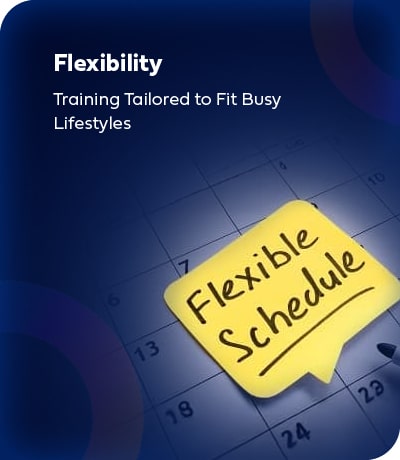Heat up your career with our 

Online Course with Exam
Start learning immediately
1,632 Students enrolled
Price Match
Guarantee

3 months instalments of: £331.67
6 months instalments of: £165.83
9 months instalments of: £110.56
12 months instalments of: £82.92

By submitting this form, you agree to e-Careers processing your data in line with our Privacy Policy
The CompTIA A+ Certification is essential for aspiring IT professionals and support specialists. This comprehensive online training covers crucial areas, including Hardware, Operating Systems, Software Troubleshooting, Networking, Security, Mobile Devices, Virtualisation, Cloud Computing, and Operational Procedures.
This globally recognised certification equips you with essential IT knowledge and practical skills, significantly enhancing your employability in today's competitive IT industry. At e-Careers, we ensure you gain both theoretical understanding and practical hands-on experience through interactive labs and real-world scenarios.
CompTIA is a trusted leader in IT certification, widely respected by employers as a benchmark for technical knowledge and competence. Achieving your A+ certification opens doors to a variety of IT support roles, including IT Support Specialist, Desktop Support Technician, Service Desk Analyst, and Field Service Technician.
Here’s what you’ll gain from our online CompTIA A+ course:
Official Exam included
CompTIA-approved training materials and eBooks for exam objectives
Hands-on labs for real-life simulations
Tutor support
Dedicated tutor support for guidance and assistance throughout your studies
If you prefer interactive learning with direct instructor engagement, we also offer a Virtual Classroom training option.
Enrol with e-Careers today and lay a solid foundation for a rewarding IT career.
Our CompTIA A+ course syllabus is meticulously designed to cover all aspects necessary for comprehensive IT training, ensuring you are exam-ready and equipped for real-world IT scenarios.
Lesson 1: Installing Motherboards and Connectors
Learning about different types of motherboards and how to install and troubleshoot them correctly is essential for any technical support role.
Lesson 2: Installing System Devices
Gain hands-on experience configuring system components such as RAM, CPUs, and power supplies, which is critical for technical proficiency in hardware setup.
Lesson 3: Troubleshooting PC Hardware
Develop skills to diagnose and resolve common hardware issues, a fundamental technical support aspect.
Lesson 4: Comparing Local Networking Hardware
Here, you will learn the specifics of networking hardware, including routers and switches, which are crucial for configuring and managing small—to medium-sized networks.
Lesson 5: Configuring Network Addressing and Internet Connections
Master IP addressing and network configurations to ensure reliable Internet connectivity, which is essential for any IT support specialist.
Lesson 6: Supporting Network Services
Learn to support essential network services like DHCP and DNS, critical for maintaining an efficient network environment.
Lesson 7: Summarising Virtualisation and Cloud Concepts
Delve into the basics of virtualisation and cloud services, which are increasingly important in modern IT environments.
Lesson 8: Supporting Mobile Devices
Acquire the skills to manage and troubleshoot mobile, reflecting the growing reliance on mobile technology in the workplace.
Lesson 9: Supporting Print Devices
Understand the configuration and troubleshooting of print devices, a necessary skill in many office settings.
Lesson 10: Configuring Windows
Learn how to manage Windows OS effectively, from installation to advanced configuration. This lesson focuses on the critical skills for configuring operating systems and ensuring optimal performance and security.
Lesson 11: Managing Windows
Dive deeper into Windows management techniques, including updates, system monitoring, and user administration, which are crucial for maintaining system integrity and security.
Lesson 12: Identifying OS Types and Features
Explore different OS, including Linux and macOS, and understand their unique features and settings, enhancing your versatility as an IT professional.
Lesson 13: Supporting Windows
Our CompTIA certifications course will help you gain expertise in advanced troubleshooting and support for Windows environments, ensuring systems run smoothly and securely.
Lesson 14: Managing Windows Networking
Master network configurations, sharing, and management within Windows, a vital skill for network support specialists.
Lesson 15: Managing Linux and macOS
Learn how to administer and troubleshoot common issues in Linux and macOS, which is essential for roles requiring multi-OS expertise.
Lesson 16: Configuring SOHO Network Security
Understand security protocols and configurations for small office/home office networks, which are key components of technical and network security roles.
Lesson 17: Managing Security Settings
Implement and manage security settings across various devices, which is crucial for protecting against cyber threats.
Lesson 18: Supporting Mobile Software
Focus on software solutions for mobile, including installation and troubleshooting applications, reflecting the growing need for mobile device management in IT.
Lesson 19: Using Support and Scripting Tools
Utilise tools and scripts to automate tasks and solve problems efficiently, a skill that enhances your technical capabilities and efficiency.
Lesson 20: Implementing Operational Procedures
Learn about the best practices and standard operational procedures in IT, including documentation and compliance, to ensure service quality and adherence to regulations.
CompTIA A+ Certification Exam Core 1 Objectives (220-1101)
This exam focuses on networking technology, hardware, mobile devices, virtualisation, and cloud computing.
Number of questions: Maximum of 90
Types of questions: Multiple-choice and performance-based questions
Length of test: 90 minutes
Passing score: 675/900
Domain percentage of examination
Mobile Devices: 15%
Networking: 20%
Hardware: 25%
Virtualisation and Cloud Computing: 11%
Hardware and Network Troubleshooting: 29%
CompTIA A+ Certification Exam Core 2 Objectives (220-1102)
The CompTIA A+ Certification Exam Core 2 covers OS, security, software troubleshooting, and operational procedures.
Number of questions: Maximum of 90
Types of questions: Multiple-choice and performance-based
Length of test: 90 minutes
Passing score: 700/900
Domain percentage of examination
Operating Systems: 31%
Security: 25%
Software Troubleshoot: 22%
Operational Procedures: 22%
The CompTIA A+ course is open to anyone interested in starting or advancing their career in IT. This course is ideal for entry-level candidates aiming for roles such as technical support specialist or IT operational roles. It sets a solid foundation for taking further CompTIA exams and achieving additional certifications.
Additional benefits
Enrolling in the CompTIA A+ course with e-Careers offers numerous benefits beyond the core curriculum. These advantages enhance your learning experience and support your career development:
Extensive Practice Exams
Access a wide range of practice exams designed to replicate the CompTIA exam environment closely. These tests help you identify areas for improvement, refine your test-taking techniques, and build confidence.
Recognised Certifications
Upon successful completion, you will receive highly regarded certifications in the IT industry. These credentials signify to employers that you have met rigorous industry standards in technical skills.
Study Resources and Support
Get exclusive access to our digital resources, including study guides, tutorial videos, and direct support from tutors, enhancing your learning experience and providing support whenever you need it.
Enrol with Confidence
Choosing eCareers means learning from a reliable and trusted provider backed by over 14,000 positive reviews on Trustpilot.
Enrolling in the CompTIA A+ course with e-Careers offers numerous benefits beyond the core curriculum. These advantages enhance your learning experience and support your career development:
Extensive Practice Exams
Access a wide range of practice exams designed to replicate the CompTIA exam environment closely. These tests help you identify areas for improvement, refine your test-taking techniques, and build confidence.
Recognised Certifications
Upon successful completion, you will receive highly regarded certifications in the IT industry. These credentials signify to employers that you have met rigorous industry standards in technical skills.
Study Resources and Support
Get exclusive access to our digital resources, including study guides, tutorial videos, and direct support from tutors, enhancing your learning experience and providing support whenever you need it.
Enrol with Confidence
Choosing eCareers means learning from a reliable and trusted provider backed by over 14,000 positive reviews on Trustpilot.
Is the CompTIA A+ worth IT?
Yes, the CompTIA A+ certification is widely considered worth it, especially for those starting in IT or looking to formalize their foundational knowledge. Here’s why it’s valuable:
Industry Recognition: CompTIA A+ is a globally recognized credential. It is an industry standard for entry-level IT skills, making it a respected certification for employers and enhancing job prospects in roles like IT support, desktop support, and help desk.
Broad Skill Coverage: The A+ certification covers a comprehensive range of essential IT topics, from hardware, networking, and troubleshooting to operating systems, security, and virtualization. This broad foundation gives you the versatility to handle various technical challenges.
Entry-Level Accessibility: It’s designed for beginners, meaning no prior experience is necessary. This makes it a great starting point for those who want to break into IT without an advanced technical background.
Career Advancement Potential: The skills acquired through CompTIA A+ can open doors to higher-paying roles and advanced certifications. Many IT professionals start with A+ and then move to specialized certifications (like CompTIA Network+, Security+, or vendor-specific paths like Cisco or Microsoft).
What does CompTIA A+ do?
The CompTIA A+ certification validates foundational IT skills across multiple technologies and operating systems. It equips professionals with the knowledge needed to perform tasks such as troubleshooting, networking, and managing systems, which is essential for entry-level IT positions.
Is CompTIA A for beginners?
Yes, the CompTIA A+ certification is perfect for beginners. It provides a comprehensive foundation in essential IT skills, making it an excellent entry point for those new to the field and seeking their first certifications - CompTIA A+.
Is the CompTIA A+ exam difficult to pass?
The difficulty of passing the CompTIA A+ exam varies depending on your experience and preparation. Enrolling in a CompTIA A+ training course with e-Careers provides learning growth support and a practice exam beforehand, which is crucial for familiarising yourself with the format and content and ultimately enhancing your chances of success.