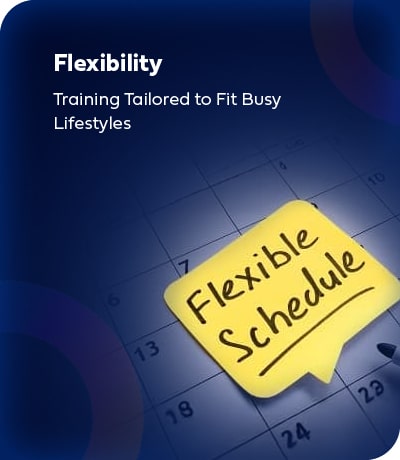Heat up your career with our 

Online Course
Start learning immediately
1,060 Students enrolled
Price Match
Guarantee


By submitting this form, you agree to e-Careers processing your data in line with our Privacy Policy
Microsoft Office has existed since the mid-80s and once consisted of three core products: Excel, PowerPoint, and Word.
Microsoft applications have come a long way since their introduction. They have added several programs to their repertoire and developed each platform into highly capable office tools.
Arguably the most important computer and tech skills to master, MS Office products are so comprehensive in their capabilities that having an in-depth knowledge of them is advantageous to any corporation, small business owner or entrepreneur, enabling them to become a Microsoft Office specialist.
Automate documents with Microsoft Word 2021 training courses.
Conduct powerful analysis with MS Excel expertise.
Never lose an audience with advanced PowerPoint knowledge.
Manage emails, projects and calendars with the Microsoft Outlook course.
Collect and manage data for your business when you learn Microsoft Access.
Enrolling in this Microsoft Office course will allow you to harness all these apps' offers and develop end-to-end MS Office 2021 skills, gaining a fundamental understanding of the five Microsoft courses.
Delivery Method: Online
Course Access: 12 months
Freedom & flexibility to learn in your own time
Join a community of over 630,000
Experience Level: Beginner & Intermediate
This package contains the following Microsoft Office Courses:
Microsoft Word
Microsoft Excel
Microsoft Powerpoint
Microsoft Outlook
Microsoft Access
Microsoft Office Word 2021
This Microsoft Word training course consists of 3 sections
Total hours: 26-38
Course 1: MS Word 2021: Introduction
Learning outcomes
Introduction to the Word Environment
Opening and viewing documents
Navigation pane and keyboard shortcuts
Editing and formatting text
Borders and shading
Page setup
Corrections and language settings
Header and footer
Printing
Course 2: MS Word 2021: Intermediate
Learning outcomes
Basic settings
Customising navigation panes and shortcuts
Custom styles and templates
Creating and sorting lists
Tables
Charts
Inserting and editing pictures and screenshots
Inserting and formatting shapes and graphics
Course 3: MS Word 2021: Advanced
Learning outcomes
Watermarks
Advanced formatting
Inserting symbols
Cover pages
Auto text
Find and replace
Subdocuments
Automatic and custom table of contents
Captions and footnotes
References, bookmarks, and hyperlinks
Text translation and reading aloud
Envelopes and labels
Mail merge
Microsoft Excel 2021
This Microsoft Excel training course consists of 4 sections
Total hours: 38-60
Course 1: MS Excel 2021: Introduction
Learning outcomes
Basic Microsoft Excel operations, such as opening a new file and saving one.
Manipulating and adjusting worksheets
Data entry and cells
Copying and formatting, including conditional formatting
Creating tables
Basic formulas
Charts and instant data analysis
Pictures and printing in Microsoft Excel
Customisation of settings
Course 2: MS Excel 2021: Intermediate
Learning outcomes
Manipulating sheets across multiple workbooks
Advanced copying, pasting, and formatting
Using references in Microsoft Excel functions
Advanced conditional formatting
Function library and function applications
Cell errors and how to check them
Data validation
Filtering and sorting
Finding, replacing, and removing specific data
Splitting text into columns
Flash fill
Course 3: MS Excel 2021: Advanced
Learning outcomes
A quick analysis using sparklines
Creating and formatting charts
Insertion of graphical elements such as shapes and SmartArt
Use of review tools such as proofing tracked changes, and comments
Various workbook views
Page setup in Microsoft Excel
Workbook protection
Creating and using templates
File saving and compatibility
Macros
Course 4: MS Excel 2021: Expert Tools
Learning outcomes
Advanced data validation and filters
Database functions
OFFSET function
SUBTOTAL function
Advances IF functions
VLOOKUP and HLOOKUP functions
INDEX and MATCH functions
Importing external data
Microsoft Power Query
XML data
PivotTable
Microsoft PowerPoint 2021
This Microsoft PowerPoint training course consists of 3 sections
Total hours: 19-31
Course 1: MS PowerPoint 2021: Introduction
Learning outcomes
Basic navigation
Creating a presentation
Text boxes
Formatting slides and text
Borders and shading
Inserting pictures and shapes
Editing pictures and shapes
Advanced objects manipulation
WordArt tools
Symbols
Equations
Course 2: MS PowerPoint 2021: Intermediate
Learning outcomes
Inserting and editing tables
SmartArt graphics
Inserting and editing charts
Adding audio
Adding video
Footers
Importing data
Editing and manipulating slides
Autocorrect, proofing and comments
Comparing and combining presentations
Finding and replacing text and fonts
Course 3: MS PowerPoint 2021: Advanced
Learning outcomes
Speaker notes and presenter view
Slide transition
Animations effects
Assigning actions to objects
Hyperlinks
Timings
Slide show settings and customisation
Saving a presentation
Print settings
Custom templates and themes
Custom programme settings
Microsoft Outlook 2021
3 courses
Total hours: 17-29
Course 1: MS Outlook 2021: Introduction
Learning outcomes
Layouts and views
Reading and composing messages
Email attachments
Replying and forwarding
Signatures
Mail folders and subfolders
Flagging, tracking and searching
Use rules and quick steps to manage messages
Mail settings
Course 2: MS Outlook 2021: Intermediate
Learning outcomes
People view
Address book
Contacts and assigning them to messages
Contact groups
Calendar
Creating different kinds of appointments and events
Managing calendar items
Sending calendar
Tasks
Journal
Notes
Course 3: MS Outlook 2021: Advanced
Learning outcomes
Scheduling meetings
Accepting and editing meetings
Adjusting meetings on your calendar
Assigning tasks
Viewing colleagues calendars
Sharing Outlook data
Delegate access
Working offline
Outlook data files
Setting up an email account
Creating and sending custom forms
Advanced custom forms
Microsoft Access 2021
3 courses
Total hours: 22-34
Course 1: MS Access 2021: Introduction
Learning outcomes
Introduction
Tables
Data types and input
Referential integrity
Searching and editing records
Sorting and filtering data
Queries
Lookup columns
Automatic creation of forms
Report creation
Course 2: MS Access 2021: Intermediate
Learning outcomes
Copying and importing external data into tables
Use of queries in Access
Complex functions
Advanced tables
Totals
Advanced sorting and filtering data
Design View
Creating and editing forms
Creating subforms
Restricting data editing
Grouping and summarising data
Advanced reports
Course 3: MS Access 2021: Advanced
Learning outcomes
Updating queries
SQL language
Queries in SQL
Form creation
Macro basics
Macro functions
Splitting a database
Advanced data import and export
Object dependencies and properties inheritance
Navigation
Data normalisation
Printing
Privacy and security
At the end of each MS Office training course, you will sit a final test where your knowledge across all modules will be checked. You will have 30 minutes to complete 40 multiple-choice questions in each test.
Are the Microsoft Office courses right for me? Whether you're a student, employed, or an entrepreneur, this online Microsoft Office training is a great choice. In-depth knowledge of the full suite of applications will give you limitless possibilities for growth, whether personal or business. Microsoft's versatility and excellent reputation make it a great collection of platforms to invest time into learning.
Become competent in the latest version of the full Microsoft Office suite.
Experience total flexibility by learning at your own pace through an online portal and studying from anywhere with an internet connection.
Improve digital literacy by using popular presentation software, such as PowerPoint and other Microsoft Office software, at an advanced level.
Advance your career with these essential skills.
Optimise your work strategy by finding more efficient uses of MS Office Suite.
Improve digital literacy by learning to manage email and maximise the Outlook platform.
Advanced collaboration options on all Microsoft Office platforms.
Elevate your career and earning potential with Microsoft skills. Continue your learning journey with our Microsoft Excel, Microsoft PowerPoint and Microsoft Word courses.
Take Microsoft Office lessons online to learn at your own pace. This allows you to study when and where you want.
Why is it important to have Microsoft Office skills?
Large and small businesses use Microsoft Office for their day-to-day operations, whether for accounting, admin, sales, or communications. Most jobs will require you to have a basic knowledge of the Microsoft suite, and many will benefit further from advanced skills.
How important is learning Microsoft Office in your daily lives?
Proficiency in MS Office 2021 is essential for students, employees and business owners. The tools included in this suite of programs can simplify tasks, improve collaboration and increase output quality.
Do I need to learn Microsoft Office?
Microsoft Office courses can help you acquire report writing, database management, project management, and time management skills. You can also learn about Microsoft's popular database creation.
How can I improve my Microsoft Office skills?
Mastering all the applications in MS Office requires study and practice, so you can begin your journey to improve your Microsoft Office skills by taking online Microsoft Office courses with e-Careers.
How hard is it to learn Microsoft Office?
Microsoft Office courses make learning this software easy. By taking a course with a Microsoft Training Partner, you can be sure that the course content will be to a high standard.
How long does it take to learn MS Office?
With this course, you could learn advanced skills in all the Microsoft Office 365 applications in around 2 weeks.
How do I become an MS Office 2021 expert?
Our Microsoft Office training combines 5 programs with 3-4 courses: introduction, intermediate, and advanced (and expert for Excel). By completing your learning, you will have all the knowledge to become an MS Office 2021 expert.