
4.8/5 (14,509 reviews)
How up-to-date are you with Microsoft Excel?
Microsoft Excel is arguably the most significant computer software program used in the workplace today.
Since its release in 1985, Excel has infiltrated business processes world-wide, from performing everyday tasks to aiding decision making - Excel is viewed as an essential computing tool. That said, how many of us have moved past the standard Excel functionalities and realised its true potential?
To help you get up to speed, e-Careers explores the top functionalities of Microsoft Excel 2016 and its benefits to the workplace:
Unlock your Data
Whether you’re in marketing or product management, job roles across the country generate vast amounts of figures and statistics, all of which need analysing in order to achieve business growth.
However, making sense of row after row of data is an art form, where the key is to turn it into useful information that can be easily digested by your colleagues and clients. Excel will not only sort and filter your data, it will then create a visual presentation. Be it a graph, pie chart or clustered column, the end result will clearly communicate your statistical analysis.
Find your Trend
While there are database systems that manage your employee information and payroll, Excel has the added benefit of summarising this data and discovering trends.
Those working in Human Resources would benefit from the clear and informative summaries Excel creates, from the giant spreadsheet of employee data. You’ll not only have a clear understanding of where your costs are coming from, you’ll also receive predictions of future activity and knowledge on how to control upcoming staff expenditure.
Online Access
Excel is part of Microsoft’s Office 365 productivity suite, which means as a business you can access your Excel data anytime, anyplace from any mobile device. With Excel now online, employees can also work remotely, allowing you to avoid the costs associated with opening new business locations or increasing desk space. Consider the possibilities…
Excel also has the ability to import data from various online sources, such as Facebook, allowing you to input information in an orderly useable format. This is useful for analysing a whole host of stats – such as understanding the demographics of your Facebook followers to aid decision making for advertising spend.
Formula Hacks
Excel is famous for its formulas – renowned for enhancing efficiency in the workplace, whilst improving your ability to perform everyday tasks. In enrolling on the current Microsoft Excel course you will learn a number of beneficial formula hacks worth adding to your skillset, with top examples including:
- To enter the same formula quickly into a range of cells, simply select the range you want to calculate, type in the formula and then press Ctrl+Enter. Then Excel will automatically enter the formula in each cell of the range.
- If you’re looking to easily switch from relative, absolute and mixed reference, try selecting the cell that contains the formula. Then select the reference you want to change in the formula bar and then press F4 to change between reference types.
Discover More
If you’re interested in learning more about Excel 2016 and what it can do for your business, e-Careers offers a number of engaging Excel courses to benefit business owners and employees.
To find out more, please visit our Microsoft courses page or contact one of our Training Experts today on 0203 198 7700.
Join the thousands of individuals, small businesses, and large corporations who trust e-Careers.
Chat with our friendly experts today to discuss your training needs. Call us now on
Alternatively, you can request a callback
Enquire Now Login/Register
Login/Register 



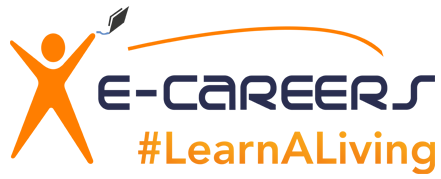



 AWS Cloud Computing
AWS Cloud Computing AAT Accounting
AAT Accounting CIPD Human Resources
CIPD Human Resources  DMI Digital Marketing
DMI Digital Marketing  Data Analysis
Data Analysis






















